How to Stay Safe on Your Smartphone – a Guide for Seniors

Smartphones are excellent gadgets for anyone at any age. Gone are the days that you need to wait for the grandchildren to come over on weekends to see them – now, you can just video call them! However, with high-tech gadgets come complications, some of which can get you into trouble. Here are some smartphone safety tips to help you stay protected.
Text and Call Scams
Scammers have evolved their methods from the obvious emails asking for money or texts saying you’ve won a prize. You may receive messages or calls from your “bank” or “energy company” about payments, suspected fraud (ironically), etc. They usually ask for bank details or personal information. Never give out any of this information through the phone or text message, as your bank will never ask for these details through those methods. As a general rule, don’t give out personal information or click on links from unknown numbers.
Password Protect
Having a password on your smartphone is the standard. However, if you keep important documents, credit cards, or personal information on your phone, you may want to install a face-ID or fingerprint-ID password on the apps that hold this information. For example, an iPhone requires a face ID to grant access to your wallet before making any payments. Make sure your passwords are strong and difficult to guess.
Get a Safe Wi-fi Network
Similar to protecting your device, ensure your wi-fi network is also secure. Have a strong password and ensure that no unknown devices are connected. If your wi-fi network is public, scammers can connect and easily hack into your data when you use the Internet. They can track you as you log into your bank or fill out health forms, and they can install viruses onto your device.
Protect Your Privacy
If you’re on social media, you know it can be a wonderful place to stay connected with loved ones. However, be careful of the information you post. Don’t share personal information, make sure your mail isn’t in the background of photos with your address on it, and make your accounts private so only friends and family can see what you post.
Overall, a smartphone can significantly improve your life. From banking at your fingertips to video calling family members, there are few things your phone can’t do. Be smart with what you post, be safe by password-protecting your phone and network, and be aware of any unknown callers or messages asking to click links or share information.
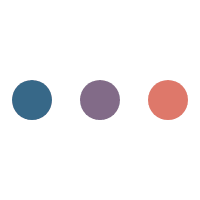


 INSURANCE CUSTOMERS CLICK HERE!
INSURANCE CUSTOMERS CLICK HERE!
